Overview
If you don't want to allow social sharing of your article contents, you can remove the sharing buttons from within article views.
The article details the process to remove the social media icons from the help center.
Process
To remove the Social Media icons from the Help Center, follow the steps listed below:
-
Sign in to Kayako and go to the Help Center.
-
Click the Customize button in the lower left corner.
-
On the Customize pane, click the Article template.
-
Search for the code below and remove it.
<div class="share u-floatright"> {{ share|raw }} </div> -
Click on Save to save the changes made.
 Go to Kayako Classic
Go to Kayako Classic
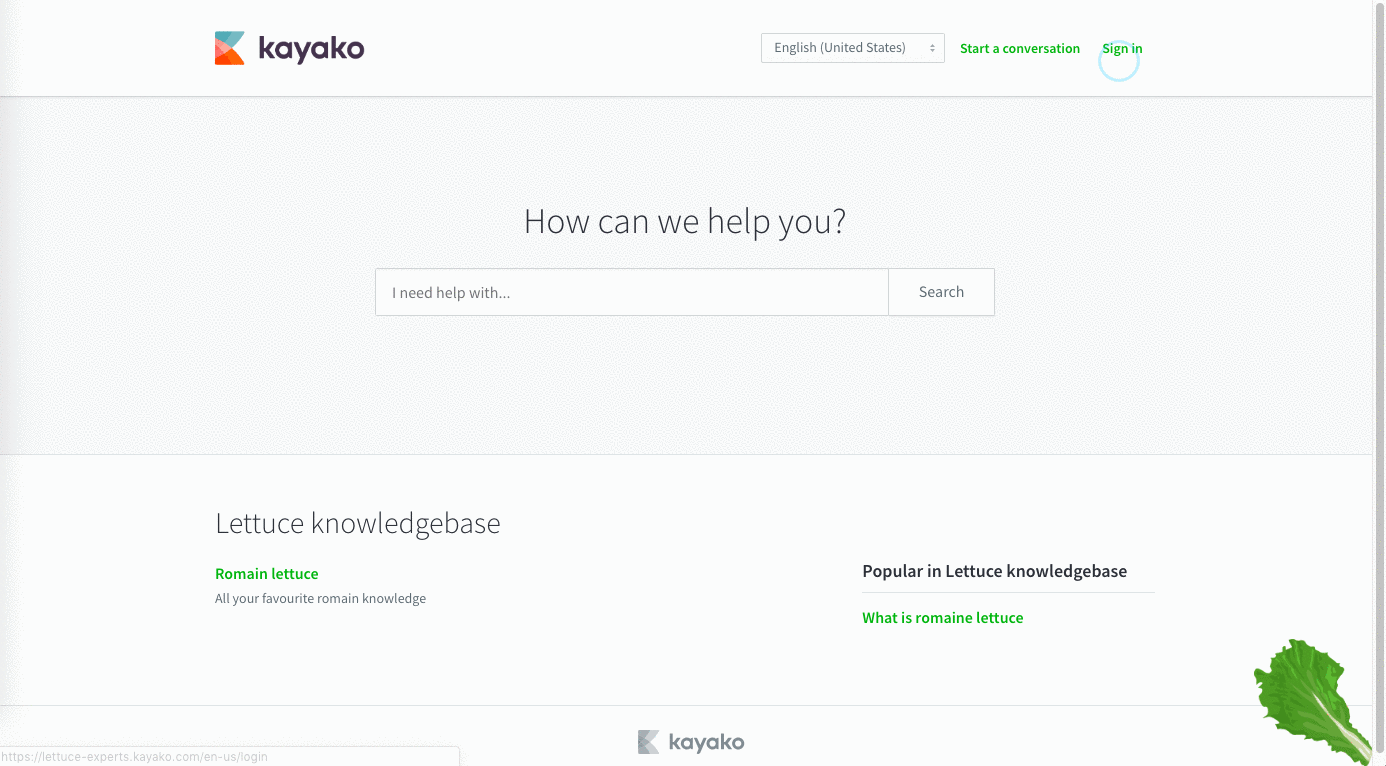
Priyanka Bhotika
Comments